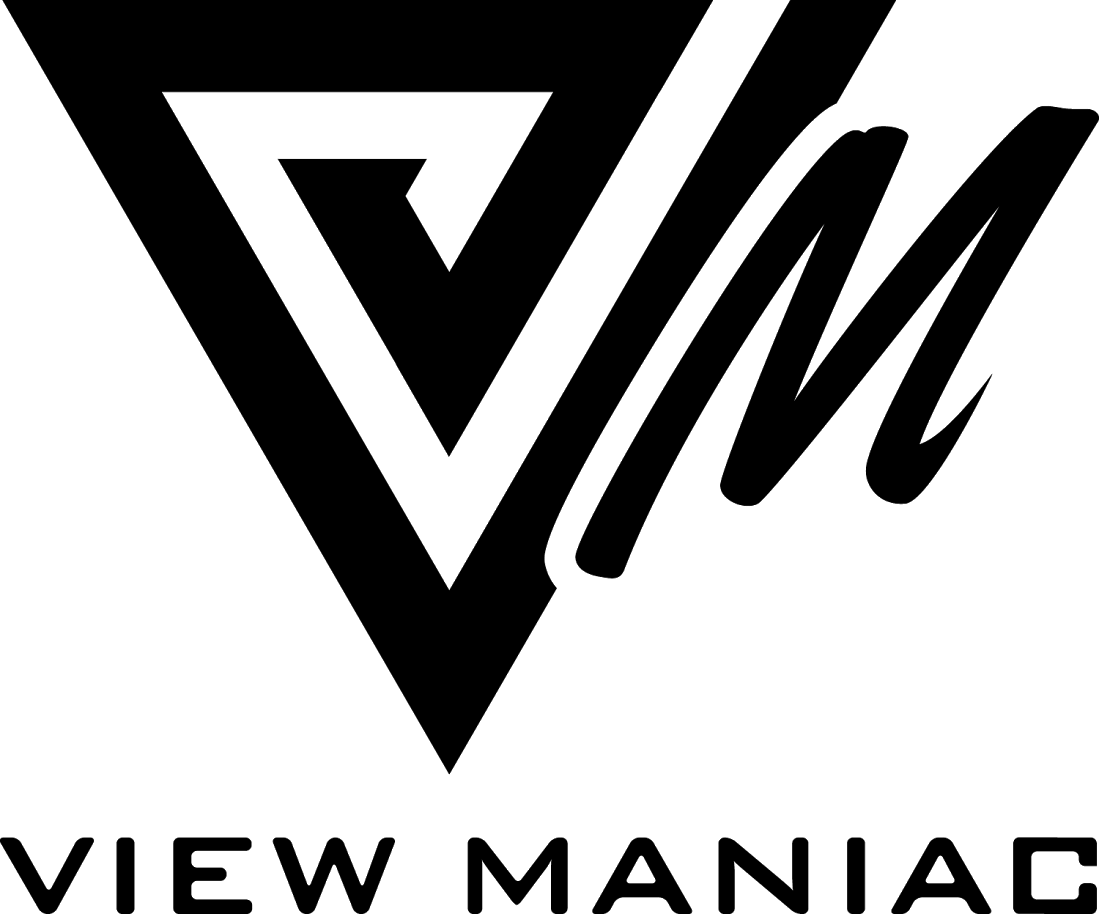At View Maniac we often get asked, “How do i become a YouTube partner?” Well its very simple, it doesn’t cost you anything and we are going to give you step by set instructions on how to do so. The way the partnership works is very straight forward. You make and release videos and then each time the video is viewed it will display either an ad, or a short commercial will play before your video starts.
Every time someone clicks on an ad or watches the commercial you earn money. The amount of money that you make depends on the ad type. If your looking to make a lot of money with a YouTube partnership you will need to get thousands of views on every video you post.
You do not have to keep track of the ads once your a partner, google then takes care of all the ad placements. They match up the videos you post with appropriate advertisers. Just make sure you own the rights to your video.
- The YouTube Partner program is not available in all countries.
- If YouTube finds any copyrighted material that you do not own in your video, they can remove it.
- Make sure you are over 18.
How to sign up to be a YouTube Partner
1. Login to your YouTube
2. On the top-right corner of the screen, click on your profile picture.
3. Then when the menu comes up click on “Settings”
4. You should now be on the “Account Settings” screen , click on “Monetization.” It can be found on the left side of the screen, under the “Channel Settings” option.
5. When on the “Monetization” screen, click on the blue and white “Enable My Account” button.
6. You will get a pop up that displays the YouTube “Monetization Agreement.” Check the box near the bottom-left corner of this window. Then click on the “I Accept” button.
7. Another window will pop-up. This one’s, “Monetize My Videos.” It offers three options. These options include “Overlay In-Video Ads,” “TrueView In-Stream Ads” and “Videos Contain a Product Placement.” Click the “Monetize” button that’s displayed in the lower-right corner of the “Monetize My Videos” window to continue.
After you turn on the YouTube Partner function and select the option to monetize your videos, ads will automatically begin appearing on your videos. The ads displayed are, most of the time related to the content of the video you uploaded, based on the description and tags you associated with the upload. In some cases, public service announcements are shown or displayed. As a YouTube Partner, you can’t control which advertisers’ ads appear in conjunction with your videos nor do you have any say over the advertisers’ ad message or content. This is all done at the discretion of Google.
The window that pops up next shows an introduction to how you can monetize each of the videos you upload. Once this pops up just click on “got it”
So you are now registered as a YouTube Partner. The next you need to do is turn on the ad features for each of your videos. Then, link your YouTube Account to a Google AdSense account. After that your ready to make money.
Visit View Maniac for more about social media music marketing.